Connection Analysis & Test bundle
The Connection Analysis & Test bundle contains functionality to gather information about remote systems and run common prodecures on them.
Use Cases
The connection analysis feature serves different purposes:
- Centrally collect information about connected remote systems.
- Use collected information to aid the creation of automation flows acting on those remote systems.
- Run commonly used procedures on the remote systems.
- Schedule routine prodedures on the remote systems.
- Monitor remote systems and generate notifications when certain conditions occur.
- Monitor remote systems and proactively receive notifications when a change in the interface is detected.
Download
Download the bundle here (right click and select "Save link as...").
Please refer to Importing records for documenation on how to import a bundle to your Cloudomation workspace.
Concept
The analysis feature is implemented as a Plugin. Connection analysis functionality is specific to the connector type. For each connector type there can be one analysis flow and a list of actions. Analysis flows and actions can be customized and extended to your particular needs.
Included Examples
Cloudomation provides the "Analysis" project which contains example analysis flows and actions.
REST
Cloudomation can fetch the OpenAPI specification document openapi.json from a remote system. Cloudomation will look for openapi.json in several well-known locations.
PostgreSQL
Cloudomation can analyse the database behind the connector and fetch a list of tables, columns and their data types.
Action: Run VACUUM
This action will run the VACUUM command in the database.
Action: Run VACUUM FULL
This action will run the VACUUM FULL command in the database.
Action: Schedule VACUUM
This action will schedule a daily run of the VACUUM command in the database.
Action: Schedule VACUUM FULL
This action will schedule a daily run of the VACUUM FULL command in the database.
Action: Add schema monitoring
This action will periodically analyse the database schema and send notifications when a change is detected.
SSH
Cloudomation can gather information about OS, version, disks, memory, and swap.
Action: Add diskspace monitoring
This action will periodically check the available diskspace and send notifications when the usage is over a limit.
Starting an analysis
Before starting any analysis the connection must alredy contain all information that is required for a successful connection to the target system.
Open a connection and click the "Analyse" button.
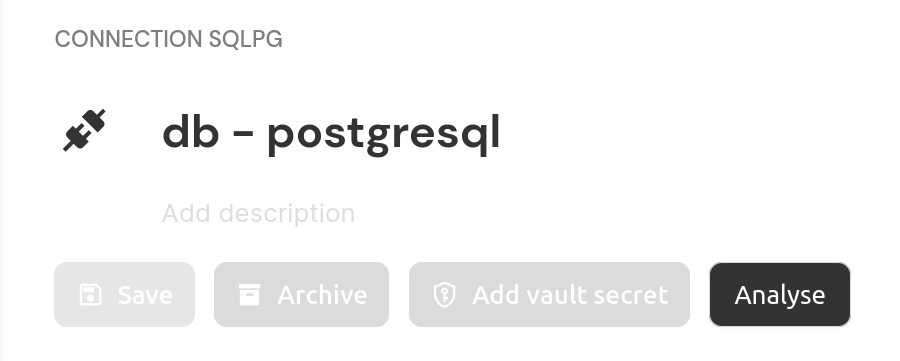
The analysis button
Analysis results
At the bottom of a connection is a field containing the results and the time of the last analysis. The results are formated as yaml.
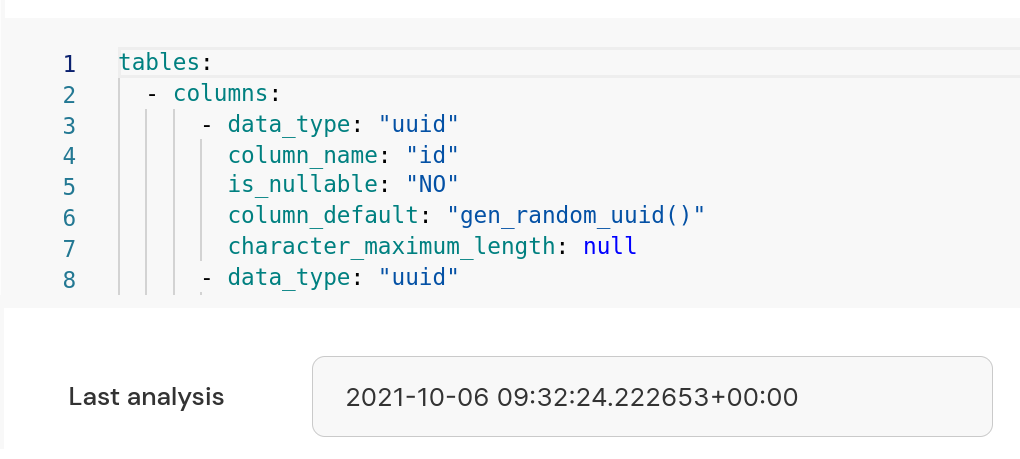
Results field and time of last analysis at the bottom of a connection